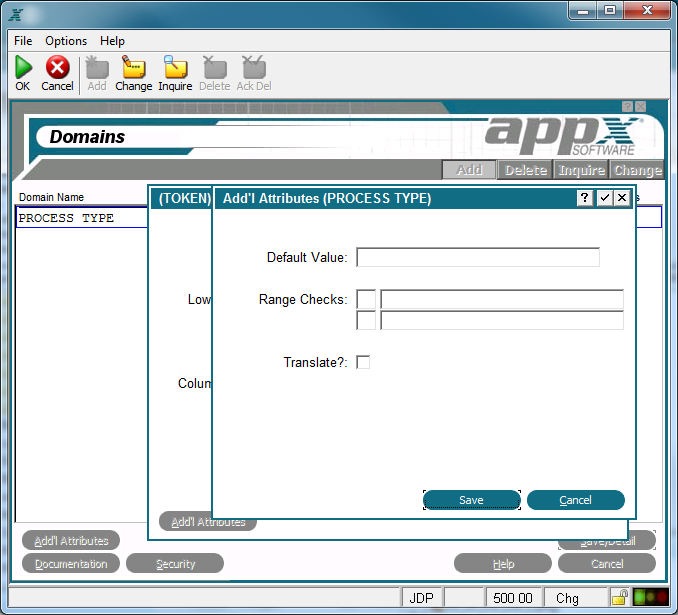Chapter 2-3: Domains |
Token Domain Additional Attributes From the Token domain overlay, the Additional Attributesoption accesses the Token domain Additional Attributes overlay shown below.
Token Domain Additional Attributes Overlay The Token Domain Additional Attributes Overlay contains the following fields: Default Value establishes a modifiable starting value for all image items whenever they are first displayed in add mode in an input image, unless modified by a user. If blank, there is no starting value displayed on the image. Range Checks is not used for token fields.
Translate? indicates if the value of fields based on this domain should be translated into a designated language if APPX's Language Translation feature is being used. Click the checkbox to toggle between 'yes' |
Application Design Manual "Powered by Appx Software"998 ©2006 By APPX Software, Inc. All Rights Reserved |